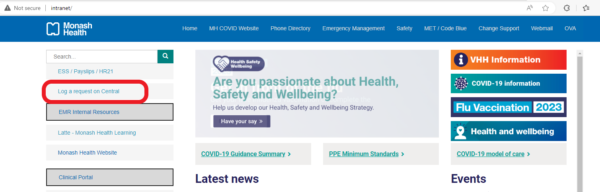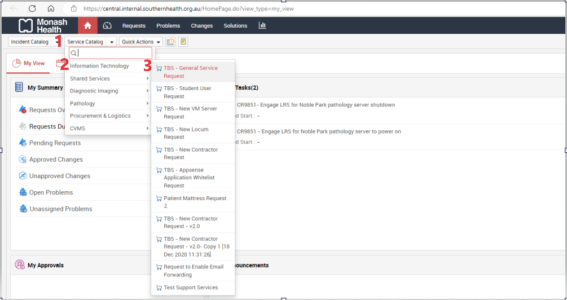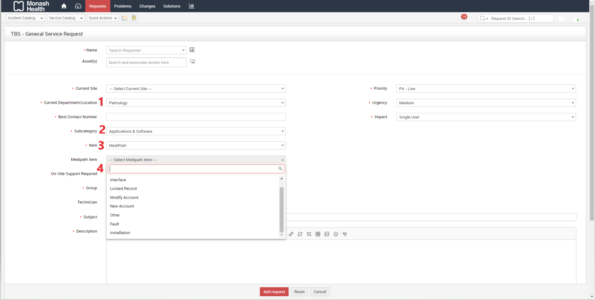From Monday 3 July we will use a new digital process for raising Digital Pathology-related incidents and service requests. This allows us to better track and monitor issues at scale across Monash Health and help improve our systems and solutions overall.
When should I use Service Central to log Digital Pathology-related enquiries?
The process for raising issues has been to send an email to PathologyIT@monashhealth.org.
However, from July 2023 you will need to log the queries via pathology requests in Service Central instead of emailing.
How to raise Service requests for Digital Pathology and Medipath–related issues
Step 1
Select ‘Log a request on Central’
Step 2
Select ‘Service Request’> ‘Information Technology’>’TBS – General Service Request’
Step 3
Enter your credentials and your site and mandatory details and then select:
- Current Department / Location: Pathology
- Subcategory: Application & Software
- Item: Medipath
- ‘Medipath Item’
- Note: if the item is not listed, select ‘Other’ and provide details in Description
Step 4
Enter brief Subject and provide detailed description to assist with troubleshooting, then select ‘Add Request’
Approved by A/Prof Michael Franco, Acting Executive Director – Digital Health